After learning the basics of the iMac, I learnt how to use Blogger. This was the software I was going to use to record my coursework progress. I first set up an account for my AS Media Blog and explored the site. I discovered how to create a new post and how to publish it, how to add images and work my way around the different tools and also how to embed presentations like Prezi's and Powerpoint's, via Slideshare. I think Blogger is great because it has allowed me to keep all of my work tidy and organised. I have done this by titling my posts and it automatically kept everything in date order.
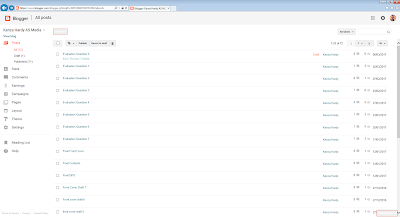 |
| To show some of the entries in my blog. Below is one of my embedded presentations, this one via emaze. |
To record my research and planning, I used a variety of different media sites to present my coursework. For example Thinglink, Slidely, Emaze, Prezi, Powerpoint and Slideshare. My favourite ones to use were Thinglink and Emaze. I enjoyed using Emzae because it is a fun and creative way to make presentations rather than Powerpoint and I enjoyed Thinglink because it is simple to use and it allows you to show exactly which part of the image I was talking about. It is an annotation program tthat allows you to pinpoint the source of your comment. I also really liked using Slideshare to embed Powerpoints as Powerpoint allows more creativity than emaze.
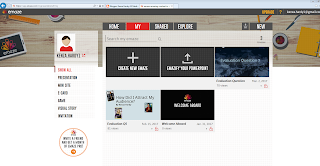 |
| To show the emaze (above) and Thinglink (below) which I used for all my pages. |
 |
One of the technologies I used for my blog was text and screen grabs. This allowed me to go into detail on my posts without worrying about a word count and be able to show examples of my work.
 |
| To show the text and screen grab used in my blogg. |
As the course progressed I used Flickr to post my music magazine pictures on. This is a site just to showcase photos and videos and with the right personal settings, can be viewed from anyone in the world, so is quite useful for feedback.
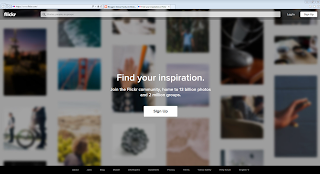 |
| Flickr homepage |
I took my pictures with a Panasonic FZ62 camera and a SD memory card. The pictures were then stored on my user area for easy access. I learned about different camera angles such as long shots and close ups. I also learned that these small cameras cannot take photos in low light without additional light. A good example of this was when we used continuous lighting to light the studio work.
The last thing I used was Adobe Elements 11. I used this to creare all three of my magazine pages. Some of the tools I used were layers, shapes, layer mask, healing tool, brush tool, levels tool, paint pot tool, resize, levels and saturation/hue. I found it quite hard to use to start with but the more you learn, the more intuitive it is. I liked using layers and ordering them so all the elements of my pages were visible. I realised that while alot of these tools are fun, they are also essential for manipulating photographs for publication. I learned that once you get really skilled in using the program, there is very little you can't do to the image and it really added to my creativity. It gave you a freedom drafting by hand on paper does not allow.
I also learned how to save my work and which file format's retained the layers (.psd) and which flattened them. (.jpg)
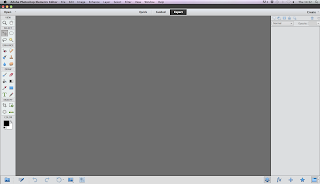 |
| The Abode Elements interface |
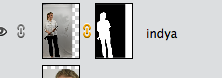 |
| Showing how I used a layer mask to separate Indya from the background. |
 |
| Above - some of the tools on Elements |
 |
| You end up with loads of layers as this screen grab of the layers pallet shows. |
What didn't go well:
At first, the iMacs and I did not agree and I kept crashing it. As I got more familiar with using it, I learned to give them time to process what I wanted them to do.
Secondly, I had problems saving to my User area so I found out I could save to a flash drive which solved the problem nicely.
What went well:
The quality of my photographs was really good. During the studio shoot, I used a Nikon D7200 which was a really good camera. Also, some of the websites we used were blocked by internal filters so these could only be used at home but there were plenty of other suitable websites the filters would allow, such as Thinglink and emaze. I enjoyed the creativity all these different presentation methods.







No comments:
Post a Comment